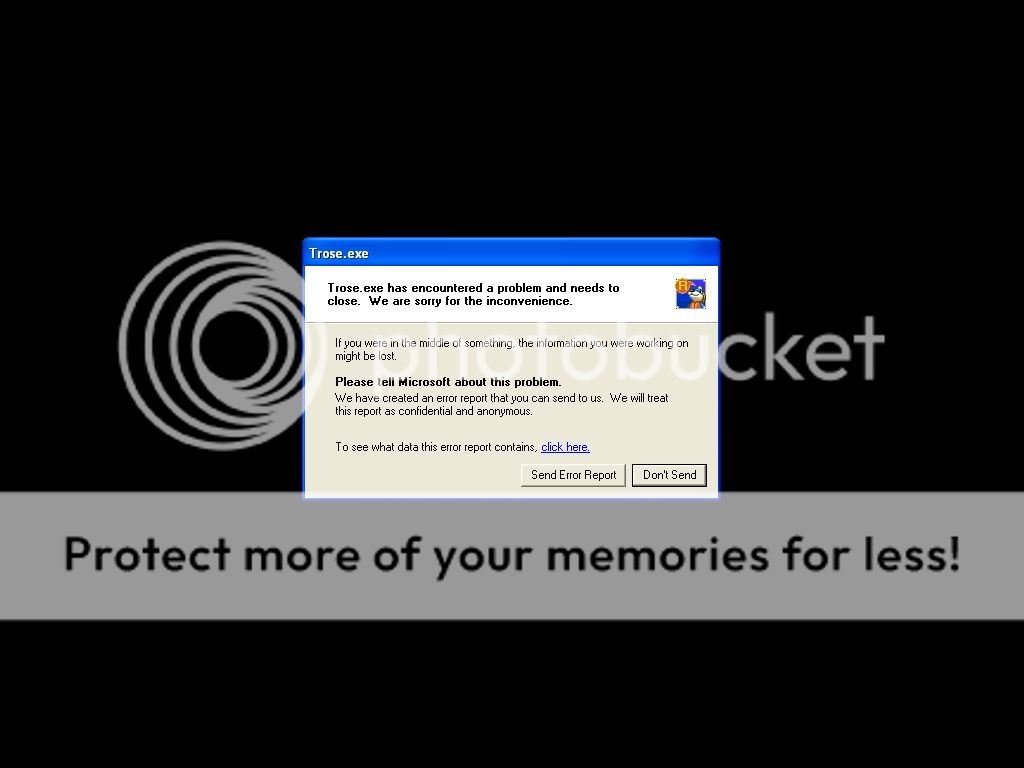- Joined
- Apr 23, 2008
- Messages
- 714
- Reaction score
- 101
**NOTE**
DO NOT Private message me for help getting this going!
I will not even read it. Instead, if you have any issues please reply here, or make a new topic and describe your problem.
That way if anyone else has an similar issue they will know how to fix it.
Also if you're trying any other configuration other than what I have posted here (like for online play!) don't bother asking me.
I will not give support for online hosting and I will delete any topics, or post made of such discussion.
-
UPDATED: 07-22-2008
07-22-2008: allskill {By CrAshInSiDe}
New GM command added: /allskill
usage: /allskill PLAYERSNAME
If you name is bob you would type /allskill bob
Then log off and back on.
I tested this with the Champion class. The 1 hand skills didn't show up.
I don't have any time yet to test this further.
THIS COMMAND ONLY WORKS FOR:
Raider
Knight
Champion
Cleric
Mage
Scout
Artisan
Bourgeois
=
Download the fix from HERE (http://www.vince.emuxhaven.net/downloads/rosetopic/AllSkill_Update.7z)
extract the files to RoseEmu-Tekno's Release\Binary
overwriting what's there.
=
UPDATED: 11-10-2007
11-10-2007:
Skillbook issue fixed!
This guide is intended to show you how to host/play Rose Online for fun and experimental purposes. It gets boring really fast, but is also very educational.
If the page does not display correctly in FireFox, Use Internet Explorer!
Downloads: Do not install anything yet.
Suggested PC specs for host play is *1GB of RAM XP *2GB RAM for Vista, and 2.5Ghz or better CPU
1. You will need the Rose Online Evolution 139 client. You can download it from HERE (ftp://38.136.124.7/rosena/rose_139_139_na_evo.exe)
This emulator does not have "stable" support for the 154 client!
It might work with it in some areas but not in others. I will absolutely not give support with any errors related to the 154 client.
I know what errors will occur with this client so don't bother posting them please.
2. Now you will need the emulator which it can be found HERE (http://vince.emuxhaven.net/downloads/rosetopic/emu/rev8.0/RoseEmu-Tekno%27s%20Release.7z). Is already setup for host play!
That is a rev_8.0 emulator that I have compiled. You can extract the 7 zip file with either 7 Zip (7-Zip), or WinRAR (WinRAR archiver, a powerful tool to process RAR and ZIP files)
Skillbook issue fixed
Source is included
I fixed loot drops
Zuly now drops
More /go locations have been added
New GM Command added! /reborn
Once you reach level 250 just type in:
/reborn
The Game will shut down
and once you start it back up your player
will be level 1 but still have all Stats and Skillz.
Once you change class you will notice your skills
are still there. DO NOT multi class!
I also did a ton of other minor tweaks not worth mentioning
=====================
2a. *Optional*
If you would like to download the latest SVN version yourself you will need to know how to use
Tortoise SVN (http://tortoisesvn.net/downloads).
The source link is:
https://opensvn.csie.org/osrose/Branches/This is not necessary because the emulator I upload will be the most recent, it will also have more GM commands.
So I will not create a guide on how to do this.
=====================
3. You will have to have MySQL installed. You can download it from HERE (http://mysql.org/downloads/mysql/5.0.html)
If you need help to determine which you need please ask. Most people use the Windows Essentials.
4. You will need to install SQLyog (http://www.webyog.com/en/downloads.php) for database management. Download the Stable
release in the SQLyog MySQL GUI - Community Edition area. You want the one under Binaries - Windows
5. You will need XAMPP to create accounts. You can download it HERE (http://sourceforge.net/project/down...plite-win32-1.6.0a.exe&use_mirror=superb-west)
6. This will be needed for XAMPP so RIGHT CLICK ME - SAVE AS (http://vince.emuxhaven.net/downloads/rosetopic/RoseOnline-CMS-v3.2-Lite.7z)
7. You will absolutely need THIS (http://vince.emuxhaven.net/downloads/rosetopic/GameGuard-Patch.7z) and THAT (http://vince.emuxhaven.net/downloads/rosetopic/RoseOnline_Launcher.zip) to play on the server.
Please report any links that do not work. Thanks.
------------------------------------------------------------------
INSTALLATION:
1. Install the Rose Online Evolution client. DO NOT PATCH IT!
2. Install MySQL, Choose CUSTOM install, Click Next, Click the Change tab to the right,
IMPORTANT Install it to C:\MySQL Server 5.0\ click OK,
click next, click install, when the window shows up choose to Skip Sigh-Up, click next,
Click finish, when the window shows back up click next, choose standard configuration, click next, click next,
enter root for both the passwords, click execute, click finish. Your firewall should come and ask if you want to
allow it, choose yes, if you get a error message click retry, then finish.
If the finish tab doesn't show up post the error here please.
3. Extract the Emulator now (right click extract here) to drive C: where it is
C:\RoseEmu-Tekno's Release\6 folders and 1 Text file;
NOT C:\RoseEmu-Tekno's Release\RoseEmu-Tekno's Release\
Open the RoseEmu-Tekno's Release folder, open the Binary folder, open the file:
worldserver.conf
with notepad or a text editor.
Worldserver Config, ONLY edit the settings shown!
exp_rate=300
drop_rate=100
zuly_rate=1000
welcome_msg=Welcome to Rose Offline
maxstat=9999
fairy=0
fairystay=45
fairywait=30
playerdmg=300
monsterdmg=100
4. Install SQLyog to C:\SQLyog Community
Once installed click continue:
-
http://www.vince.emuxhaven.net/downloads/rosetopic/sqllog/1.jpg
-
Click New at the top and put localhost for the name and press OK
-
http://www.vince.emuxhaven.net/downloads/rosetopic/sqllog/3.jpg
-
Now press Test Connection and if all went well you should see this:
-
http://www.vince.emuxhaven.net/downloads/rosetopic/sqllog/5.jpg
-
*If you failed to connect that means the MySQL service is not running.
Press OK, then press Connect
In the top left right click on root@localhost and select Create Database:
-
http://www.vince.emuxhaven.net/downloads/rosetopic/sqllog/6.jpg
-
put RoseOffline for the name, then press Create:
-
http://www.vince.emuxhaven.net/downloads/rosetopic/sqllog/7.jpg
-
Look in RoseEmu-Tekno's Release\Database\
**IMPORTANT**
Download THIS (http://www.vince.emuxhaven.net/downloads/rosetopic/INSTALL DATABASE.zip)
fix first and replace the current INSTALL DATABASE.bat
***********************************************
double click the file named INSTALL DATABASE.bat,
hit F then enter, wait until it's done and press any key to exit.
Now back in SQLyog right click RoseOffline, (if it doesn't show press F5)
choose Restore From SQL Dump..
-
http://www.vince.emuxhaven.net/downloads/rosetopic/sqllog/9.jpg
-
Browse to C:\RoseEmu-Tekno's Release\Database\ and choose the
osrose_backup.sql file, Click Execute, then close SQLyog.
5. Extract XAMPP (right click extract here) on C:\xampplite
Make sure it's NOT C:\xampplite\xampplite
6. Open the xampplite folder, open the htdocs folder,
delete all the files in that folder. Extract the RoseOnline-CMS-v3.2-Lite.rar
to the htdocs folder in xampplite. Open xampplite folder, open the htdocs folder,
open _inc folder, right click the file config.php,
and open it with notepad or a text editor.
Fill in the top area as shown:
$cms['db']['host'] = 'localhost'; // Database Host
$cms['db']['user'] = 'root'; // Database User
$cms['db']['pass'] = 'root'; // Database Pass
$cms['db']['name'] = 'RoseOffline'; // Database NameSave, then close the file.
REBOOT YOUR PC
Some Image :



Credits: Vince-
DO NOT Private message me for help getting this going!
I will not even read it. Instead, if you have any issues please reply here, or make a new topic and describe your problem.
That way if anyone else has an similar issue they will know how to fix it.
Also if you're trying any other configuration other than what I have posted here (like for online play!) don't bother asking me.
I will not give support for online hosting and I will delete any topics, or post made of such discussion.
-
UPDATED: 07-22-2008
07-22-2008: allskill {By CrAshInSiDe}
New GM command added: /allskill
usage: /allskill PLAYERSNAME
If you name is bob you would type /allskill bob
Then log off and back on.
I tested this with the Champion class. The 1 hand skills didn't show up.
I don't have any time yet to test this further.
THIS COMMAND ONLY WORKS FOR:
Raider
Knight
Champion
Cleric
Mage
Scout
Artisan
Bourgeois
=
Download the fix from HERE (http://www.vince.emuxhaven.net/downloads/rosetopic/AllSkill_Update.7z)
extract the files to RoseEmu-Tekno's Release\Binary
overwriting what's there.
=
UPDATED: 11-10-2007
11-10-2007:
Skillbook issue fixed!
This guide is intended to show you how to host/play Rose Online for fun and experimental purposes. It gets boring really fast, but is also very educational.
If the page does not display correctly in FireFox, Use Internet Explorer!
Downloads: Do not install anything yet.
Suggested PC specs for host play is *1GB of RAM XP *2GB RAM for Vista, and 2.5Ghz or better CPU
1. You will need the Rose Online Evolution 139 client. You can download it from HERE (ftp://38.136.124.7/rosena/rose_139_139_na_evo.exe)
This emulator does not have "stable" support for the 154 client!
It might work with it in some areas but not in others. I will absolutely not give support with any errors related to the 154 client.
I know what errors will occur with this client so don't bother posting them please.
2. Now you will need the emulator which it can be found HERE (http://vince.emuxhaven.net/downloads/rosetopic/emu/rev8.0/RoseEmu-Tekno%27s%20Release.7z). Is already setup for host play!
That is a rev_8.0 emulator that I have compiled. You can extract the 7 zip file with either 7 Zip (7-Zip), or WinRAR (WinRAR archiver, a powerful tool to process RAR and ZIP files)
Skillbook issue fixed
Source is included
I fixed loot drops
Zuly now drops
More /go locations have been added
New GM Command added! /reborn
Once you reach level 250 just type in:
/reborn
The Game will shut down
and once you start it back up your player
will be level 1 but still have all Stats and Skillz.
Once you change class you will notice your skills
are still there. DO NOT multi class!
I also did a ton of other minor tweaks not worth mentioning
=====================
2a. *Optional*
If you would like to download the latest SVN version yourself you will need to know how to use
Tortoise SVN (http://tortoisesvn.net/downloads).
The source link is:
https://opensvn.csie.org/osrose/Branches/This is not necessary because the emulator I upload will be the most recent, it will also have more GM commands.
So I will not create a guide on how to do this.
=====================
3. You will have to have MySQL installed. You can download it from HERE (http://mysql.org/downloads/mysql/5.0.html)
If you need help to determine which you need please ask. Most people use the Windows Essentials.
4. You will need to install SQLyog (http://www.webyog.com/en/downloads.php) for database management. Download the Stable
release in the SQLyog MySQL GUI - Community Edition area. You want the one under Binaries - Windows
5. You will need XAMPP to create accounts. You can download it HERE (http://sourceforge.net/project/down...plite-win32-1.6.0a.exe&use_mirror=superb-west)
6. This will be needed for XAMPP so RIGHT CLICK ME - SAVE AS (http://vince.emuxhaven.net/downloads/rosetopic/RoseOnline-CMS-v3.2-Lite.7z)
7. You will absolutely need THIS (http://vince.emuxhaven.net/downloads/rosetopic/GameGuard-Patch.7z) and THAT (http://vince.emuxhaven.net/downloads/rosetopic/RoseOnline_Launcher.zip) to play on the server.
Please report any links that do not work. Thanks.
------------------------------------------------------------------
INSTALLATION:
1. Install the Rose Online Evolution client. DO NOT PATCH IT!
2. Install MySQL, Choose CUSTOM install, Click Next, Click the Change tab to the right,
IMPORTANT Install it to C:\MySQL Server 5.0\ click OK,
click next, click install, when the window shows up choose to Skip Sigh-Up, click next,
Click finish, when the window shows back up click next, choose standard configuration, click next, click next,
enter root for both the passwords, click execute, click finish. Your firewall should come and ask if you want to
allow it, choose yes, if you get a error message click retry, then finish.
If the finish tab doesn't show up post the error here please.
3. Extract the Emulator now (right click extract here) to drive C: where it is
C:\RoseEmu-Tekno's Release\6 folders and 1 Text file;
NOT C:\RoseEmu-Tekno's Release\RoseEmu-Tekno's Release\
Open the RoseEmu-Tekno's Release folder, open the Binary folder, open the file:
worldserver.conf
with notepad or a text editor.
Worldserver Config, ONLY edit the settings shown!
exp_rate=300
drop_rate=100
zuly_rate=1000
welcome_msg=Welcome to Rose Offline
maxstat=9999
fairy=0
fairystay=45
fairywait=30
playerdmg=300
monsterdmg=100
4. Install SQLyog to C:\SQLyog Community
Once installed click continue:
-
http://www.vince.emuxhaven.net/downloads/rosetopic/sqllog/1.jpg
-
Click New at the top and put localhost for the name and press OK
-
http://www.vince.emuxhaven.net/downloads/rosetopic/sqllog/3.jpg
-
Now press Test Connection and if all went well you should see this:
-
http://www.vince.emuxhaven.net/downloads/rosetopic/sqllog/5.jpg
-
*If you failed to connect that means the MySQL service is not running.
Press OK, then press Connect
In the top left right click on root@localhost and select Create Database:
-
http://www.vince.emuxhaven.net/downloads/rosetopic/sqllog/6.jpg
-
put RoseOffline for the name, then press Create:
-
http://www.vince.emuxhaven.net/downloads/rosetopic/sqllog/7.jpg
-
Look in RoseEmu-Tekno's Release\Database\
**IMPORTANT**
Download THIS (http://www.vince.emuxhaven.net/downloads/rosetopic/INSTALL DATABASE.zip)
fix first and replace the current INSTALL DATABASE.bat
***********************************************
double click the file named INSTALL DATABASE.bat,
hit F then enter, wait until it's done and press any key to exit.
Now back in SQLyog right click RoseOffline, (if it doesn't show press F5)
choose Restore From SQL Dump..
-
http://www.vince.emuxhaven.net/downloads/rosetopic/sqllog/9.jpg
-
Browse to C:\RoseEmu-Tekno's Release\Database\ and choose the
osrose_backup.sql file, Click Execute, then close SQLyog.
5. Extract XAMPP (right click extract here) on C:\xampplite
Make sure it's NOT C:\xampplite\xampplite
6. Open the xampplite folder, open the htdocs folder,
delete all the files in that folder. Extract the RoseOnline-CMS-v3.2-Lite.rar
to the htdocs folder in xampplite. Open xampplite folder, open the htdocs folder,
open _inc folder, right click the file config.php,
and open it with notepad or a text editor.
Fill in the top area as shown:
$cms['db']['host'] = 'localhost'; // Database Host
$cms['db']['user'] = 'root'; // Database User
$cms['db']['pass'] = 'root'; // Database Pass
$cms['db']['name'] = 'RoseOffline'; // Database NameSave, then close the file.
REBOOT YOUR PC
Some Image :



Credits: Vince-
Last edited: